ng lint
앵귤러 프로젝트를 만들면 package.json에 ng lint 가 들어있다. 사용해보자.
angular는 tslint를 사용하는데 현재는 eslint를 사용하게 추천을 하긴 하던데..일단 나는 tslint를 기본으로 제공해주니 사용해보기로 함.
현재 프로젝트에서 실행
ng lint
결과가…음…많이 에러라고 나온다. 하나씩 고쳐보자.
vs lint
참고로 lint에 대한 설정은 프로젝트에 tslint.json에 전부 설정이 되잇으므로 수정할때 그 파일을 수정하면 되겟다.
lint결과를 보고 하나씩 수정을 해도 되겟지만 조금 편하게 하기 위하여 vscode에 tslint라는 플러그인을 설치해보자.
설치하고 나면 여러가지 경고를 볼수가 있다.
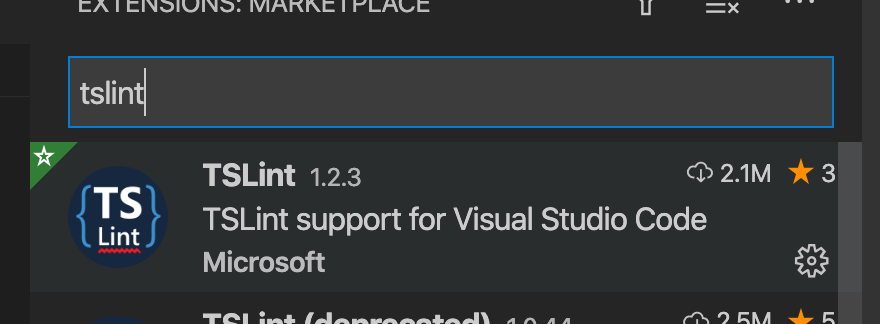
설치하고 나면 이제 에러가 나는 부분에 코드들이 밑줄이 그어져서 보여진다. 이부분을 고치라는 이야기다.
고쳐보자.
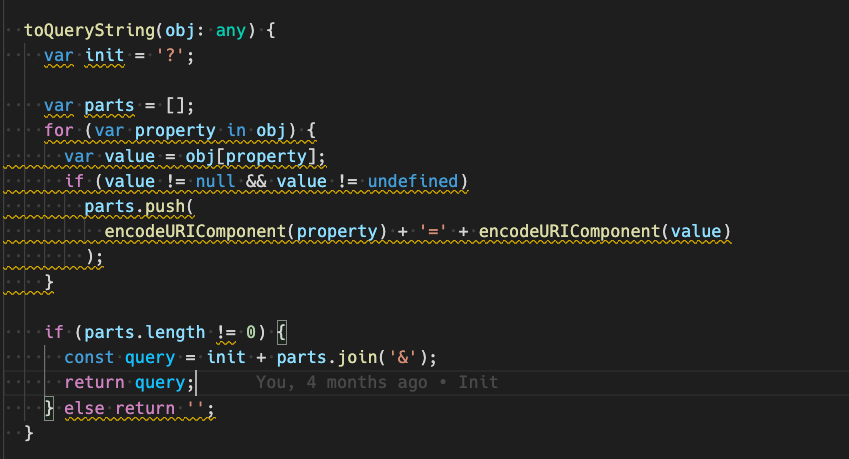
파일을 vscode에서 열어둔 상태에서 command + . 을 찍으면 다음 메세지가 나온다.
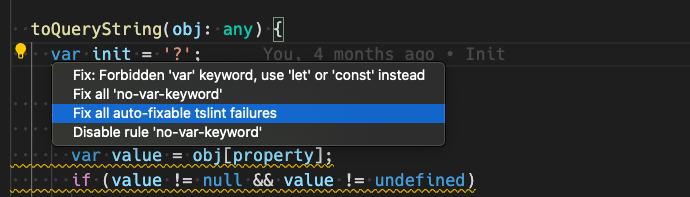
auto fix를 선택을 하면 페이지에서 고쳐질수 잇는것들은 먼저 고쳐준다. 이것때문에 tslint를 설치해서 사용한다.
에러 메세지
- == should be ===
== 를 사용하지 말고 === 를 사용해라 (전부 수정)
- != should be !==
!= 를 사용하지 말고 !== 를 사용해라 (전부 수정)
- if statements must be braced (else statements must be braced )
if/else에 {} 괄호를 추가하자. (자동수정 가능)
- ” should be ‘
” 때신 ‘를 사용하게 변경한다. (자동수정 가능)
- Identifier ‘payload’ is never reassigned; use ‘const’ instead of ‘let’. ( prefer-const )
let을 사용하지 않고 const로 변경해준다.
- variable name must be in lowerCamelCase, PascalCase or UPPER_CASE
변수명에 _ 로 시작하는것을 허용하지 않음 tslint.json에 다음 추가
"variable-name": {
"options": ["ban-keywords", "check-format", "allow-pascal-case", "allow-leading-underscore"]
},
- Exceeds maximum line length of 140
tslint.json
"max-line-length": [true, 200],
- The selector should be prefixed by “app”
"directive-selector": [true, "attribute", "camelCase"], // remove app
"component-selector": [true, "element", "kebab-case"], // remove app
- object access via string literals is disallowed
"no-string-literal": false,
- Declaration of instance field not allowed after declaration of instance method. Instead, this should come at the beginning of the class/interface.
변수 선언후 함수가 나오면된다.
value: T;
disabled: boolean;
onChange(newVal: T) {}
onTouched(_?: any) {}
- for (… in …) statements must be filtered with an if statement
기타 추천
if (value != null && value != undefined) {
==>
if (!!value) {
git commit시에 lint
npm install husky --save-dev
vi package.json
"scripts":{
...
},
"husky": {
"hooks": {
"pre-commit": "npm run lint && npm run build"
}
},
git commit -am lint-init