angular 7 routing and 2개의 레이아웃 만들기
현재 만들고 잇는 프로젝트가 로그인 전과 로그인 후가 레이아웃이 많이 다른다. 그래서 한번 만들어보았다.
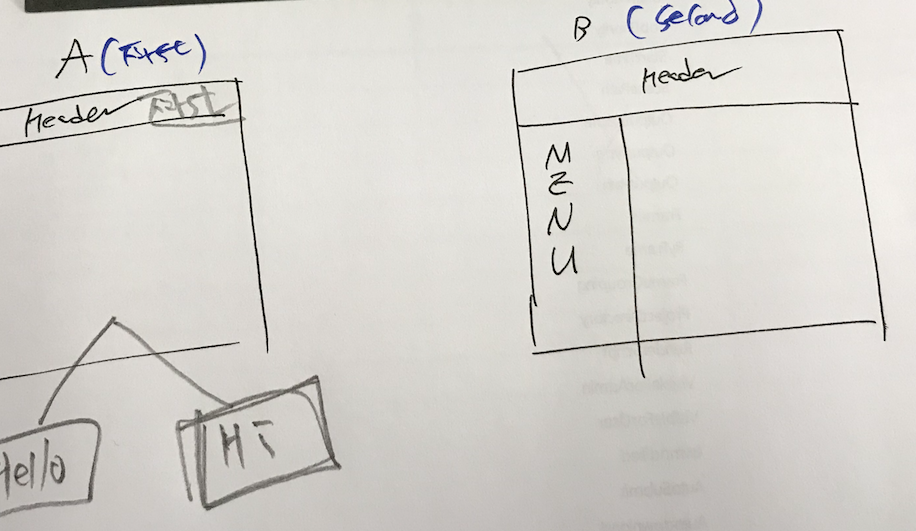
화면이 두개가 다른경우가 있다. 일단 로그인 전 화면과 로그인 후 화면은 화면구성이 아주 다르다.
그러므로 first 라는 화면과 second라는 화면이 라우팅에 따라 바뀌어야한다.
# layout Module을 만들자.
MODULE_NAME=layout-sample # 꼭 lowercase 단어는 - 로 구분
ng generate module ${MODULE_NAME} --routing=true
mkdir src/app/${MODULE_NAME}/components/
touch src/app/${MODULE_NAME}/components/.gitkeep
mkdir -p src/app/${MODULE_NAME}/services
touch src/app/${MODULE_NAME}/services/.gitkeep
mkdir -p src/app/${MODULE_NAME}/models
touch src/app/${MODULE_NAME}/models/.gitkeep
ng generate component /${MODULE_NAME}/components/first-layout --module ${MODULE_NAME}
ng generate component /${MODULE_NAME}/components/second-layout --module ${MODULE_NAME}
LayoutSampleRoutingModule에 다음 추가
// const routes: Routes = [];
const routes: Routes = [
{
path: 'first',
component: FirstLayoutComponent,
},
{
path: 'second',
component: SecondLayoutComponent,
},
];
이제 app.component에서 임포트해서 사용한다.
//...
imports: [
LayoutSampleModule,
//...
export class AppModule { }
ui에서 확인해보자. 잘된다.
추가 문제
이제 레이아웃에 따라 화면을 바꿔서 보여줘야한다.
first layout으로 테스트해본다.
Hello 컴포넌트와 HI 컴포넌트를 만들어서 first layout에서 /first/hello / first/hi에 따라서 컴포넌트를 바꿔보자.
ng generate component /${MODULE_NAME}/components/first-layout/hello --module ${MODULE_NAME}
ng generate component /${MODULE_NAME}/components/first-layout/hi --module ${MODULE_NAME}
first-layout.html을 수정하자.
<router-outlet></router-outlet>
라우팅을 세팅하자.
const routes: Routes = [
{
path: 'first',
component: FirstLayoutComponent,
children: [
{
path: 'hello',
component: HelloComponent,
},
{
path: 'hi',
component: HiComponent,
}
]
}
];
결과
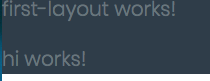
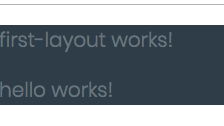
잘된다.