Postman OAuth2 Login
포스트맨으로 OAuth2 로그인을 해보자.
원하는 폴더에서 edit를 누르자.
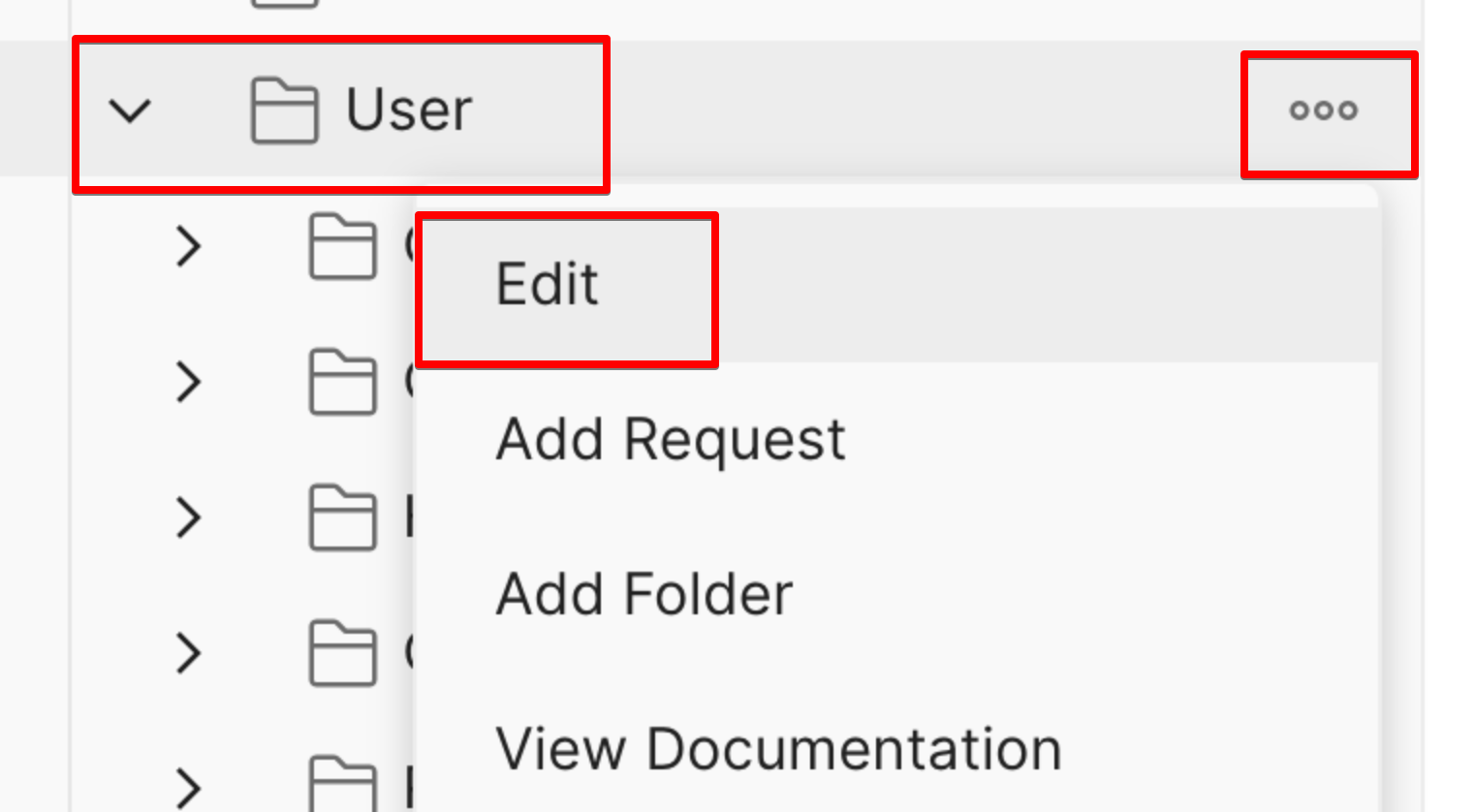
type : OAuth2를 선택
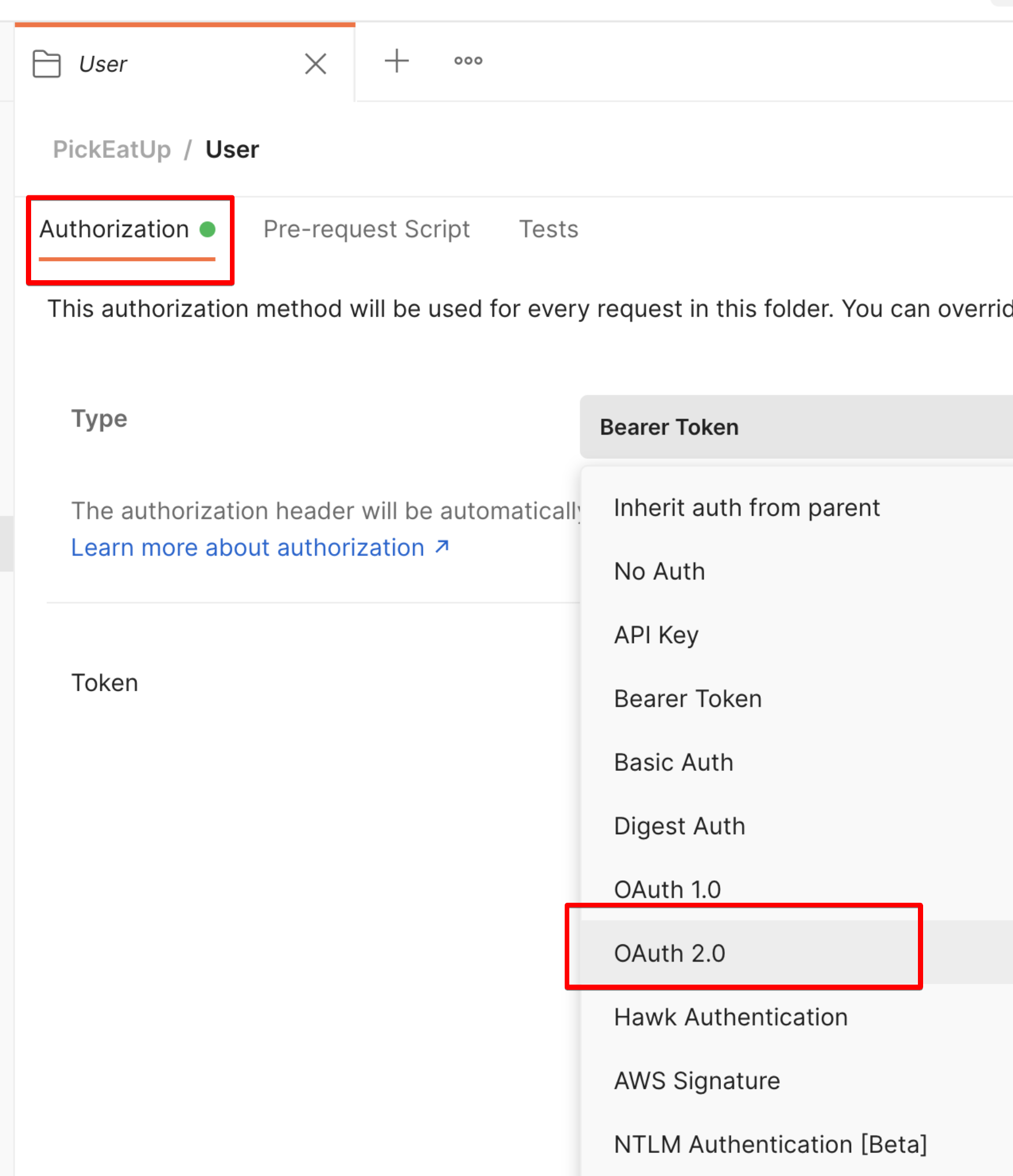
edit token configuration
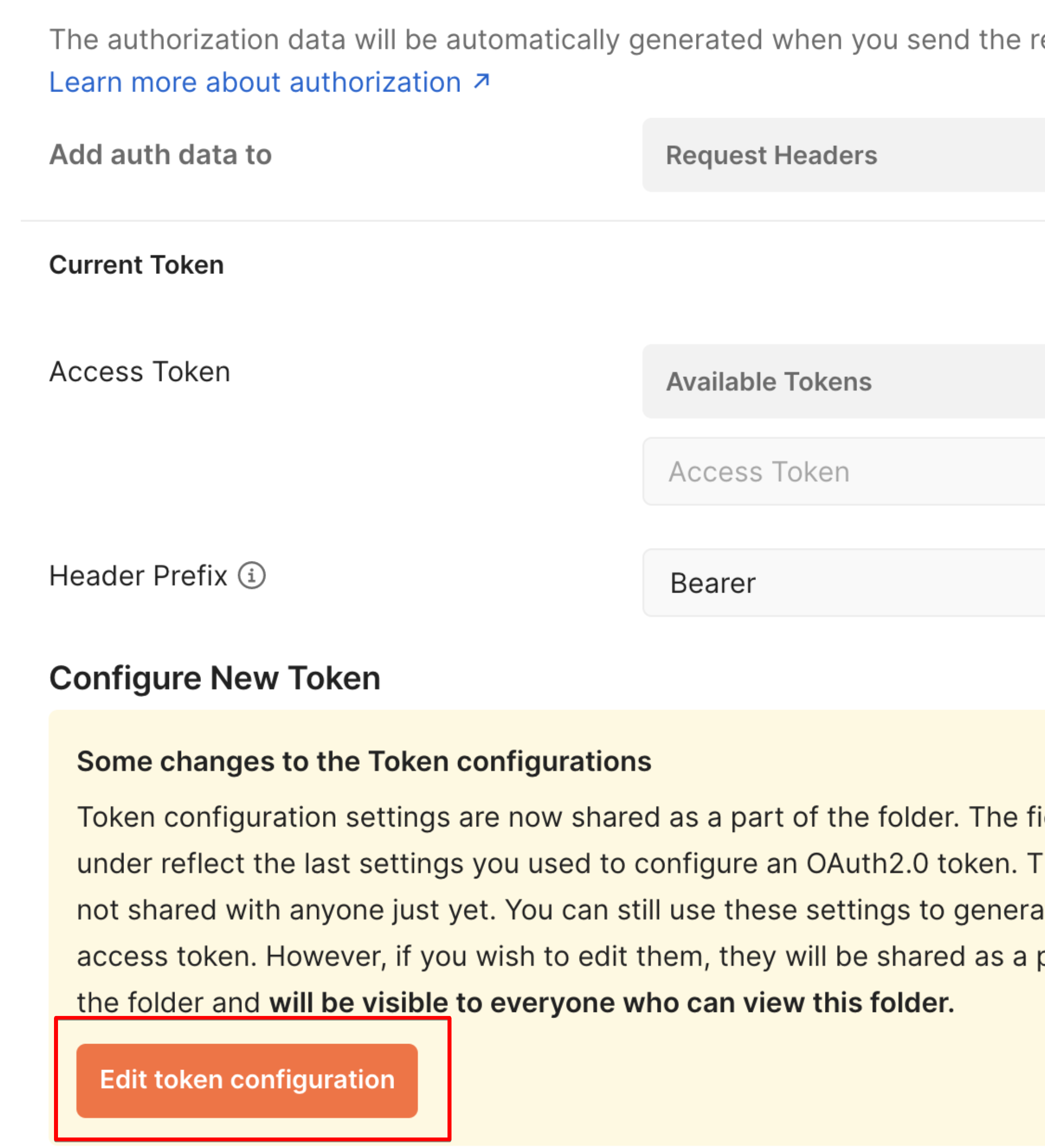
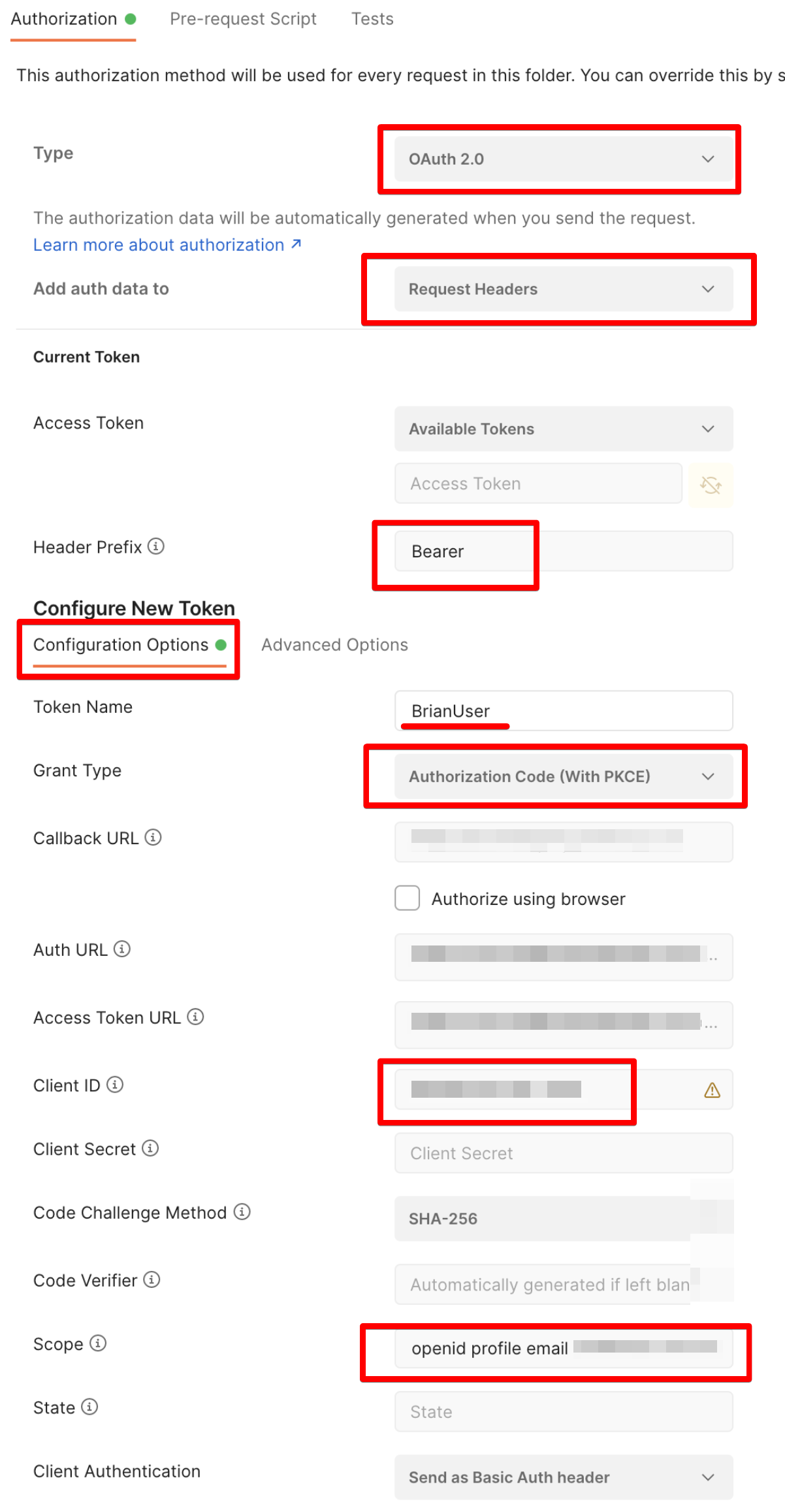
정보를 잘 넣어주며 된다. identity server는 다음처럼 넣어주면 된다. 본인의 설정에 맞게 넣어주자.
-
Callback URL : https://staging.xxxx.com/signin-callback
-
Auth URL : https://auth.staging.xxxx.net/connect/authorize
-
Access Token URL : https://auth.staging.xxxx.net/connect/token
이제 Get New Access token 버튼을 눌러보자.
로그인 창이 나오면 로그인 해본다.
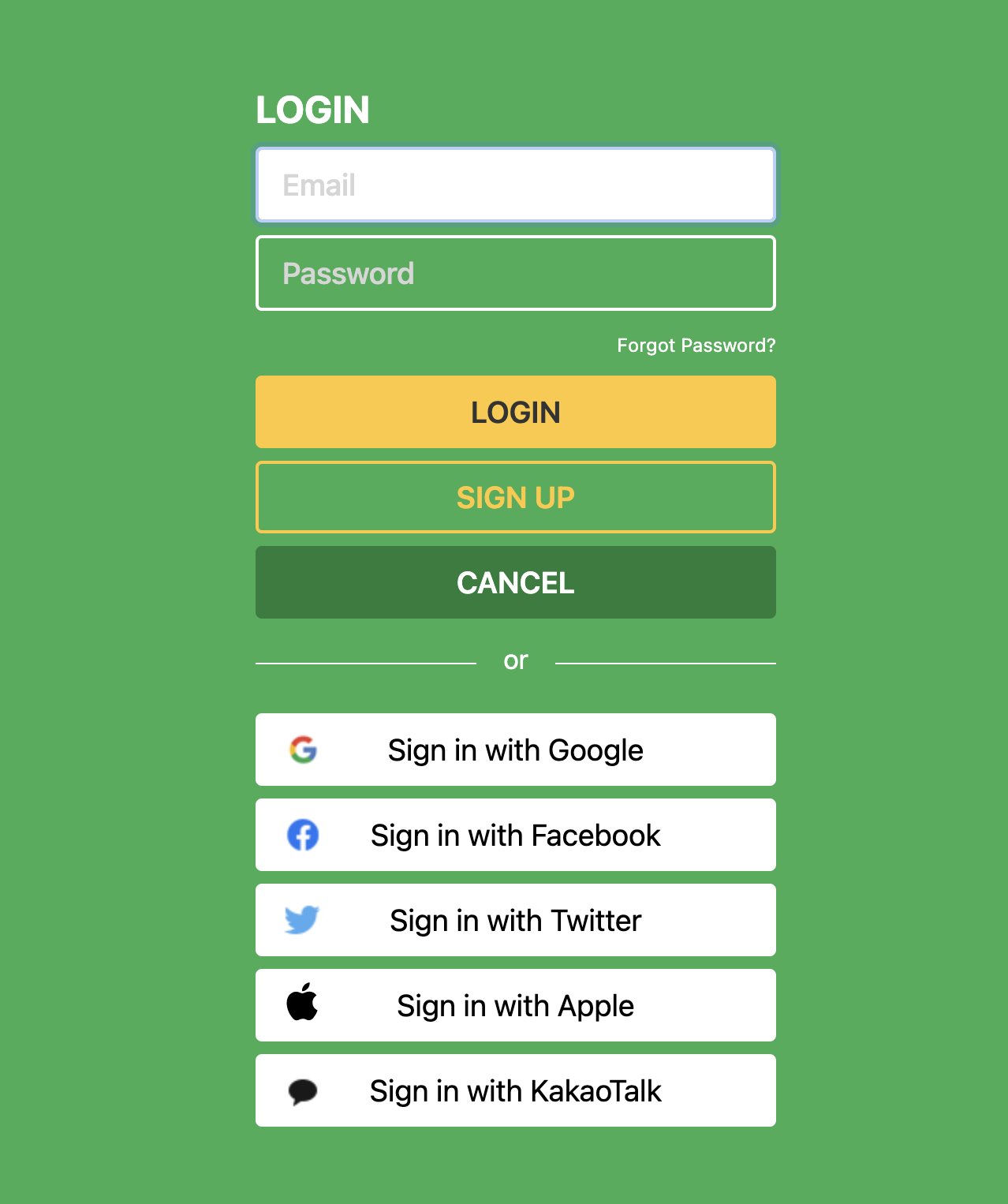
토큰을 받아오면
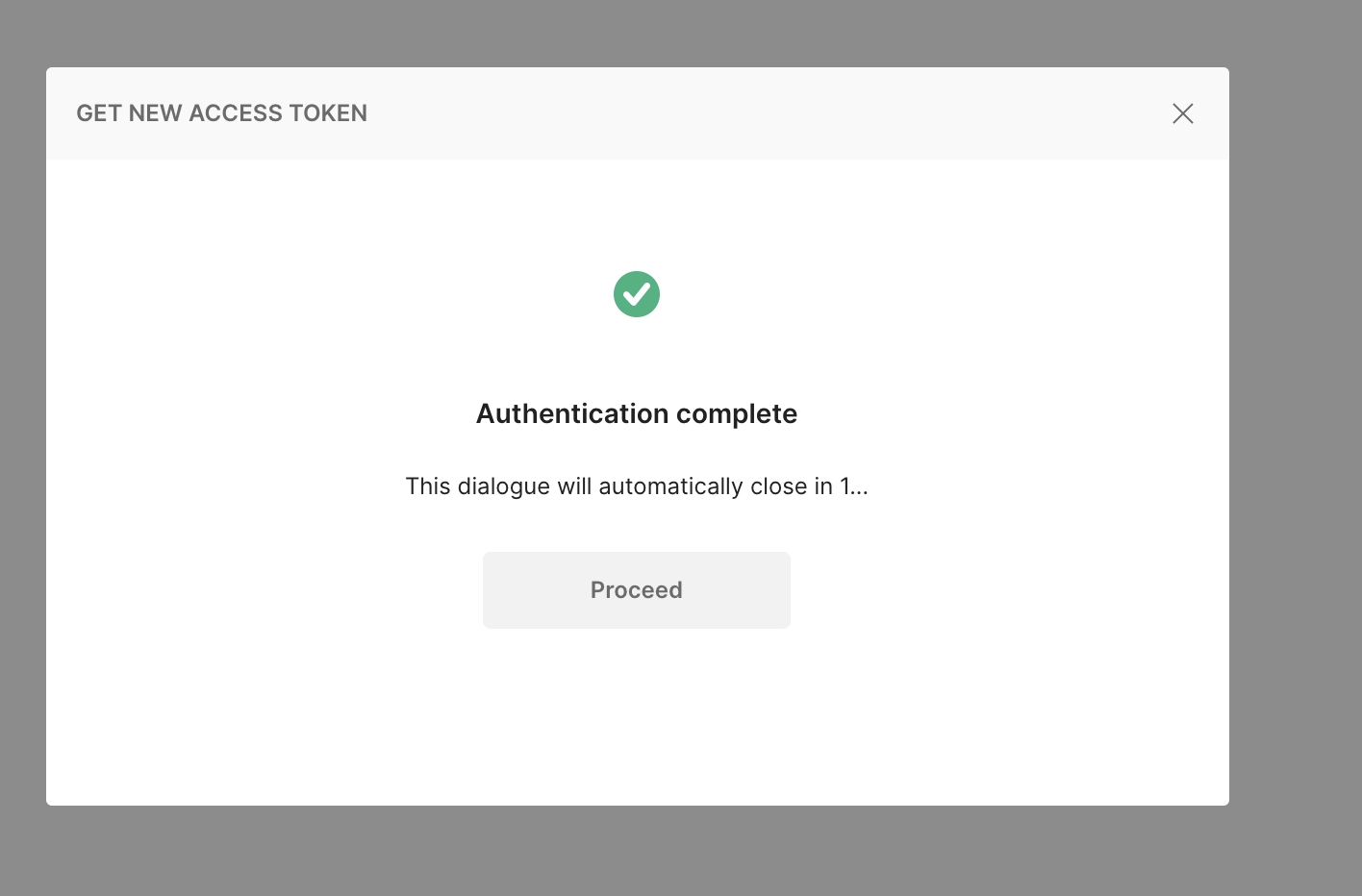
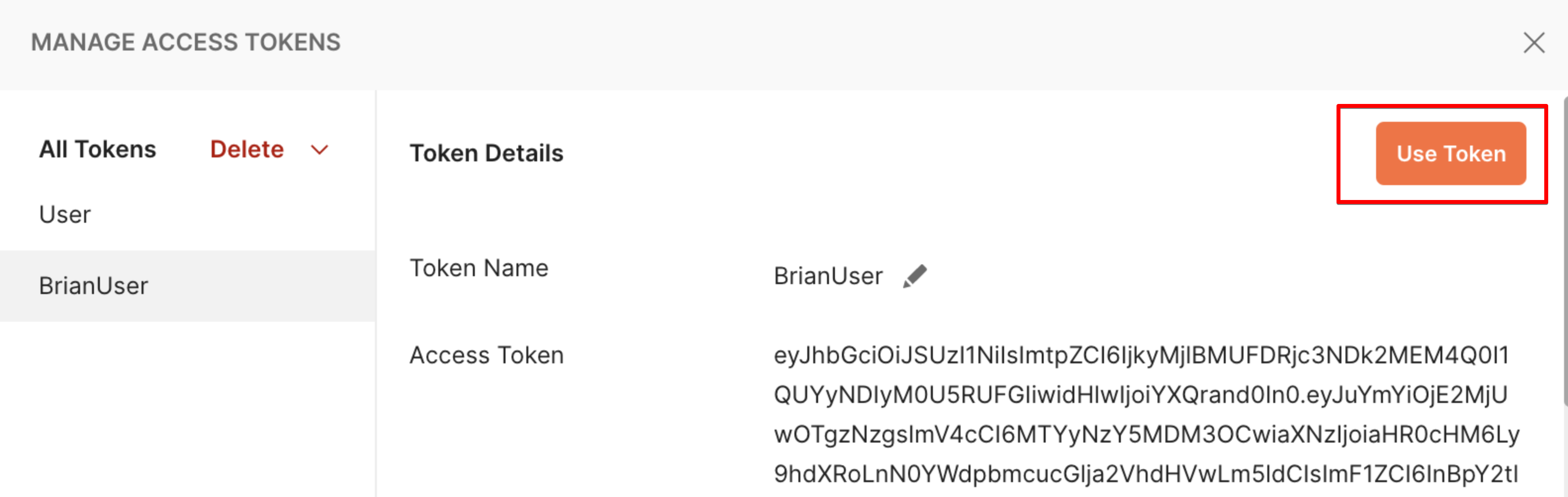
use token을 누르면 저장된다.
브라우저를 이용하여 로그인하기
구글 로그인등에서 포스트맨 브라우저를 오래된 브라우저로 인식해 로그인이 안되는 경우가 있다. 그래서 웹브라우저를 통해서 로그인하는 방법을 찾아보았다.
일단 idp에서 다음 url을 redirect url에 추가해두어야한다.
https://oauth.pstmn.io/v1/callback
이제 포스트맨에서 Authorize using browser 체크하면 브라우저가 실행된다. 로그인을 하면 포스트맨을 실행할거냐고 묻는다.
실행하면 토큰이 포스트맨으로 옮겨져 있다.