IPMI
bmc나 idrac 또는 iLO가 있는장비들을 관리하는 명령어
컴퓨터에 설치하여 보드에 설치되잇는 아이들에게 명령어를 보낼수 있고 외부에서 ip를 통해서 명령어를 보낼수도 있다. (bios에서 설정을 해줘야한다.)
한마디로 꺼져잇는 컴퓨터를 켤수도 있고 끌수도 있다는것이다. 다만 서버에서 지원을 해줘야한다.
설치
sudo apt install ipmitool -y
brew install ipmitool
사용법
자기 자신의 서버에게 명령어를 실행할수도 있고 리모트에 있는 서버에 명령어를 보낼수도 있다.
local 장비에서 command sample
# 유저 확인하기
sudo ipmitool user list 1
# 유저 삭제
sudo ipmitool user disable 3
# set password
sudo ipmitool user set password 2 YOURPASSWORD
network 으로 사용
lanplus 는 ipmi 2.0을 사용하는 인터페이스다. 1.5는 lan
기타 다른 옵션도 있다.
ip=172.16.0.18
ipmitool -H ${ip} -U USERNAME -P YOURPASSWORD -I lanplus xxxxx
사용예
부팅관련
ip=172.16.0.18
# 부트 정보 보기
ipmitool -H ${ip} -U USERNAME -P YOURPASSWORD -I lanplus chassis bootparam get 5
> Boot parameter version: 1
> Boot parameter 5 is valid/unlocked
> Boot parameter data: 8014000000
> Boot Flags :
> - Boot Flag Valid <-- Invalid -> Valid로 바뀜
> - Options apply to only next boot <-- 이번 Boot Device설정은 일회성
> - BIOS PC Compatible (legacy) boot
> - Boot Device Selector : Force Boot from CD/DVD <-- No override -> Force Boot ...로 바뀜
> - Console Redirection control : System Default
> - BIOS verbosity : Console redirection occurs per BIOS configuration setting (default)
> - BIOS Mux Control Override : BIOS uses recommended setting of the mux at the end of POST
# pxe 부트
ipmitool -H ${ip} -U USERNAME -P YOURPASSWORD -I lanplus chassis bootdev pxe # options=persistent
# harddisk 부트
ipmitool -H ${ip} -U USERNAME -P YOURPASSWORD -I lanplus chassis bootdev disk # options=persistent
ipmitool -H ${ip} -U USERNAME -P YOURPASSWORD -I lanplus chassis power cycle
- persistent 는 dell에서는 동작하지 않고
bootdev pxe를 세팅을 하면 다음 부팅에만 적용이 된다. - ipmitool을 사용시에는 power cycle시에만 동작 off 후 on을 하면 기본값 사용한다.
- 한번 부팅이 되고나면 기본값으로 돌아간다.
power관련
# 상태
ipmitool -H ${ip} -U USERNAME -P YOURPASSWORD -I lanplus chassis power status
# 끄기
ipmitool -H ${ip} -U USERNAME -P YOURPASSWORD -I lanplus chassis power off
# 켜기
ipmitool -H ${ip} -U USERNAME -P YOURPASSWORD -I lanplus chassis power on
# 재시작 (부트순서 바꿀때는 이것만 동작함.)
ipmitool -H ${ip} -U USERNAME -P YOURPASSWORD -I lanplus chassis power cycle
console 화면 보기 sol (serial over lan)
장비에 따라서 잘 안보이는경우도 있다.
bios에서 세팅을 미리 해줘야한다.
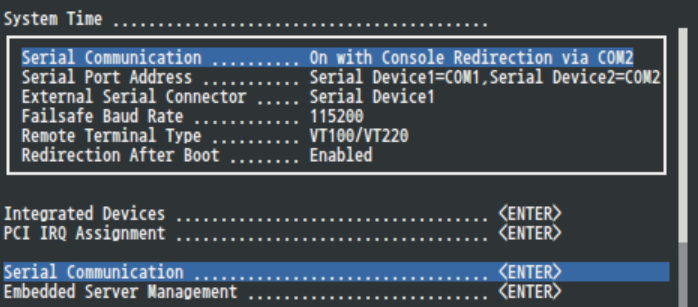
이렇게 미리 세팅을 해두고 아래 명령어를 실행하면 ~하면서 가만 있는다.
이때 장비를 재부팅해보면 화면에 보인다. 끊어지면 재연결 해줘야한다.
# 정보보기
ipmitool -H ${ip} -U USERNAME -P YOURPASSWORD -I lanplus sol info 1
# 화면 보기
ipmitool -H ${ip} -U USERNAME -P YOURPASSWORD -I lanplus sol activate
기타 command sample
- bmc info
ipmitool -H ${ip} -U USERNAME -P YOURPASSWORD -I lan bmc info -
여러대 컴퓨터에서 확인하자.
for ip in 10.1.5.3 10.1.5.4 10.1.5.5 10.1.5.11 10.1.5.12 10.1.5.13 10.1.5.21 10.1.5.22 10.1.5.23 do echo ${ip} ipmitool -H ${ip} -U USERNAME -P YOURPASSWORD -I lanplus chassis power status done -
아이피 변경 장비에 접속해서 실행하자. 외부에서하면 아이피가 변경되면서 접속이 끊어질듯
# 정보보기 sudo ipmitool lan print 1 ip=172.16.0.18 sudo ipmitool lan set 1 ipsrc static sudo ipmitool lan set 1 ipaddr ${ip} sudo ipmitool lan set 1 netmask 255.240.0.0 sudo ipmitool lan set 1 defgw ipaddr 172.16.0.1 sudo ipmitool lan set 1 arp respond on
결론
이제 멀리 있는 서버에 직접 가서 재부팅을 하지 않고도 서버 관리가 가능하다.