aws rds public access
aws rds 서비스를 외부에서 엑세스가 가능하게 만들기
db instance가 외부 접속 가능하게 설정
- aws console > rds > db instance > 원하는 db instance 선택후 modify
- connectivity > Additional connectivity configuration
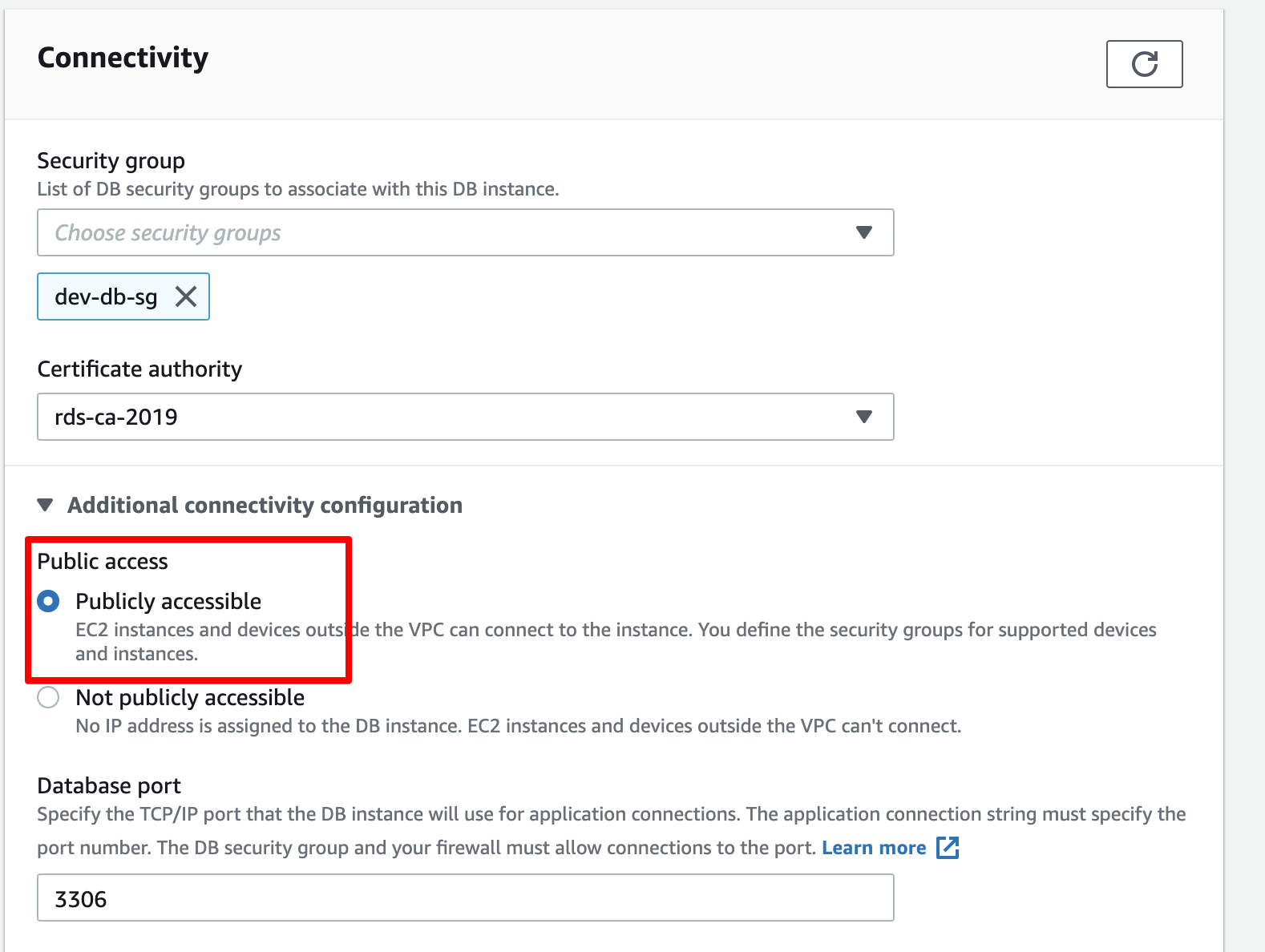
- save
vpc에서 라우팅을 internet gateway로 설정
- aws console > rds > db instance > 원하는 db instance 선택후 > vpc 선택
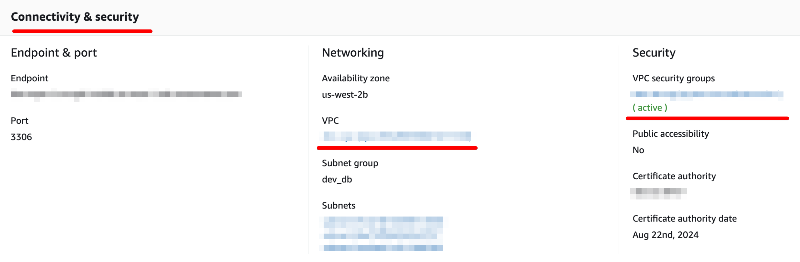
- click routing table
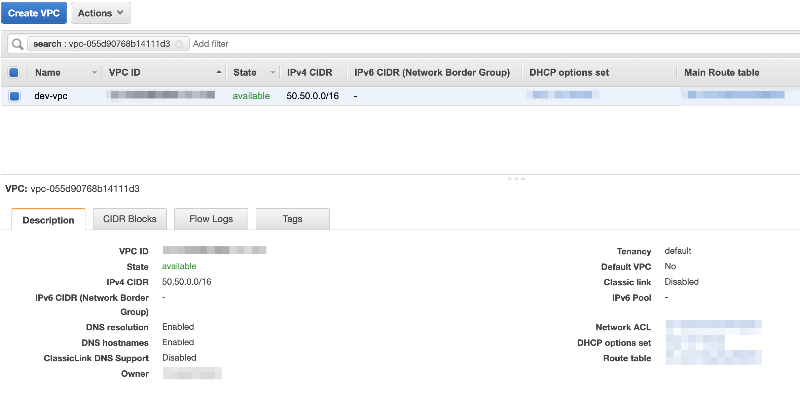
- edit routes
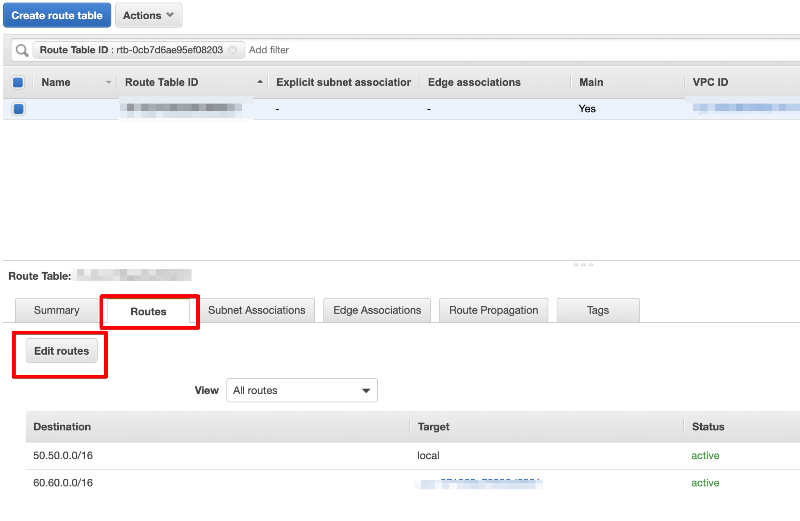
- 0.0.0.0/0 internet gateway 추가
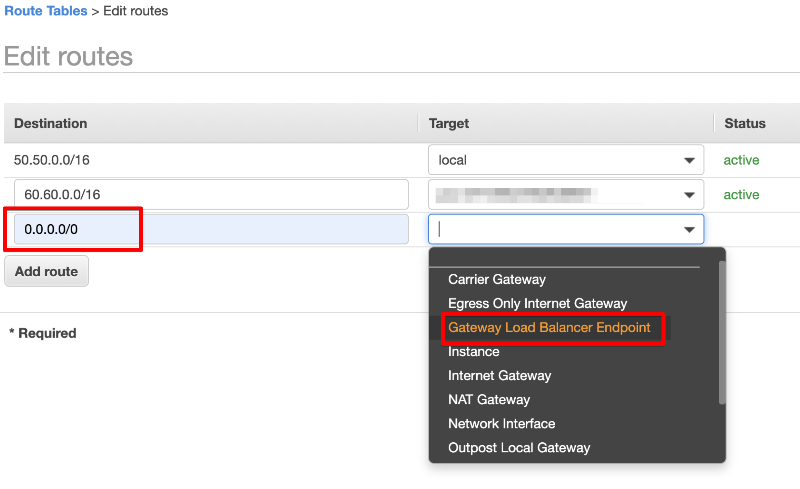
security group 수정
- aws console > rds > db instance > 원하는 db instance 선택후 > security group 선택
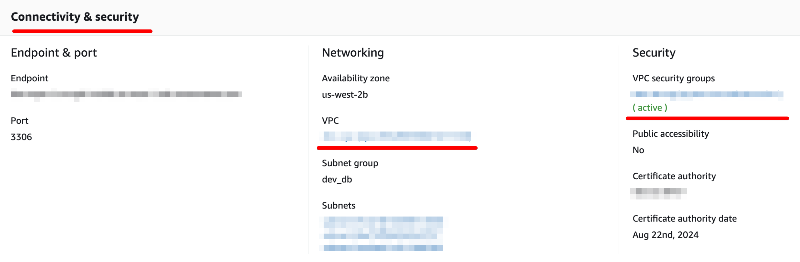
- inbound > edit » add myip
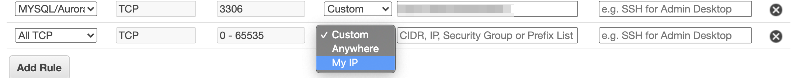
- save
확인
이제 end point 주소로 확인을 해보면 된다.
telnet xxxxxx 3306
동작하면 외부에 오픈 성공