standup-slack-bot
[https://github.com/18F/standup-slack-bot] 사용
슬랙에 로그인한 상태로 https://api.slack.com/ 로 들어가서 start build버튼을 누른다.
create new 버튼 클릭한다.

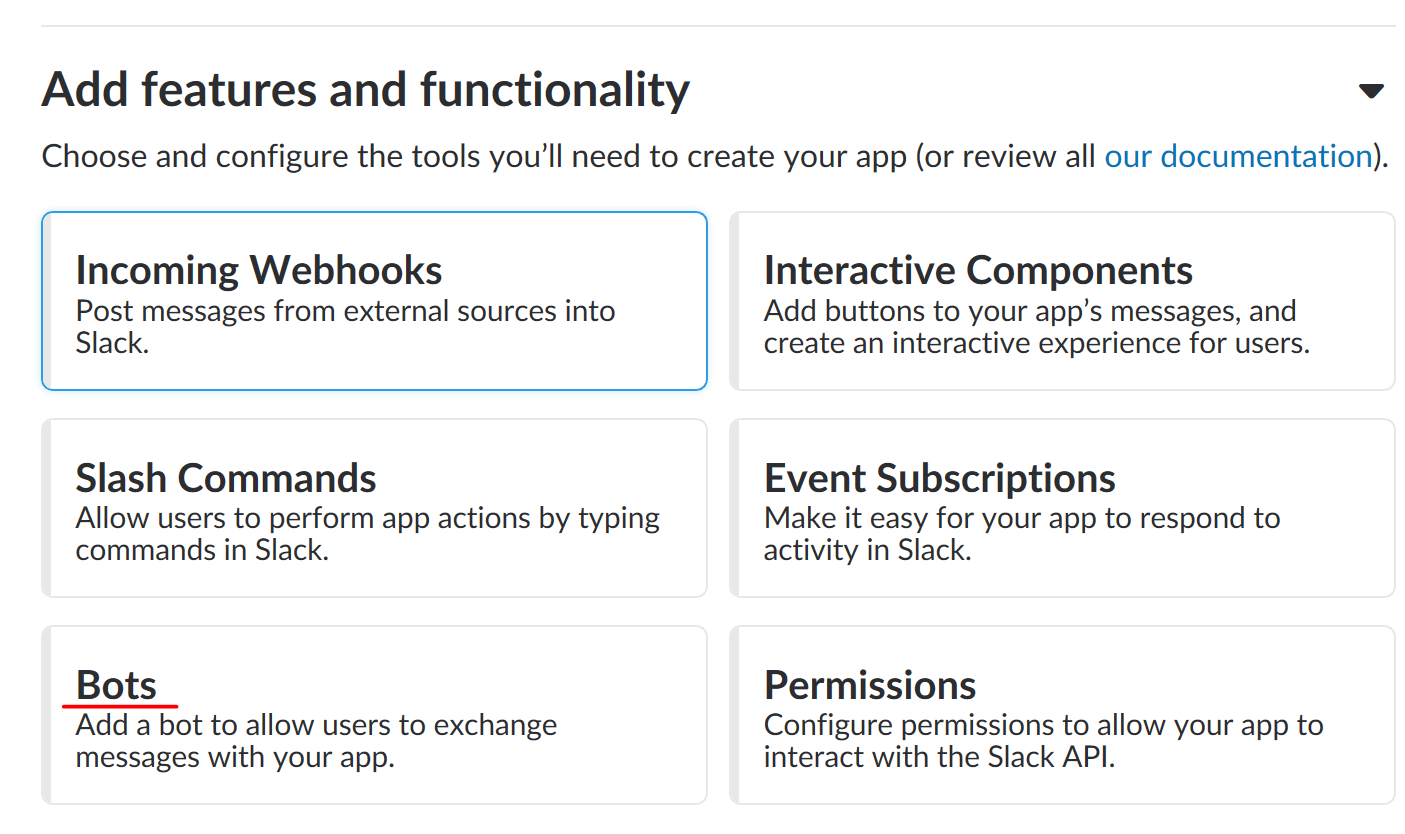
bot을 선택한다.
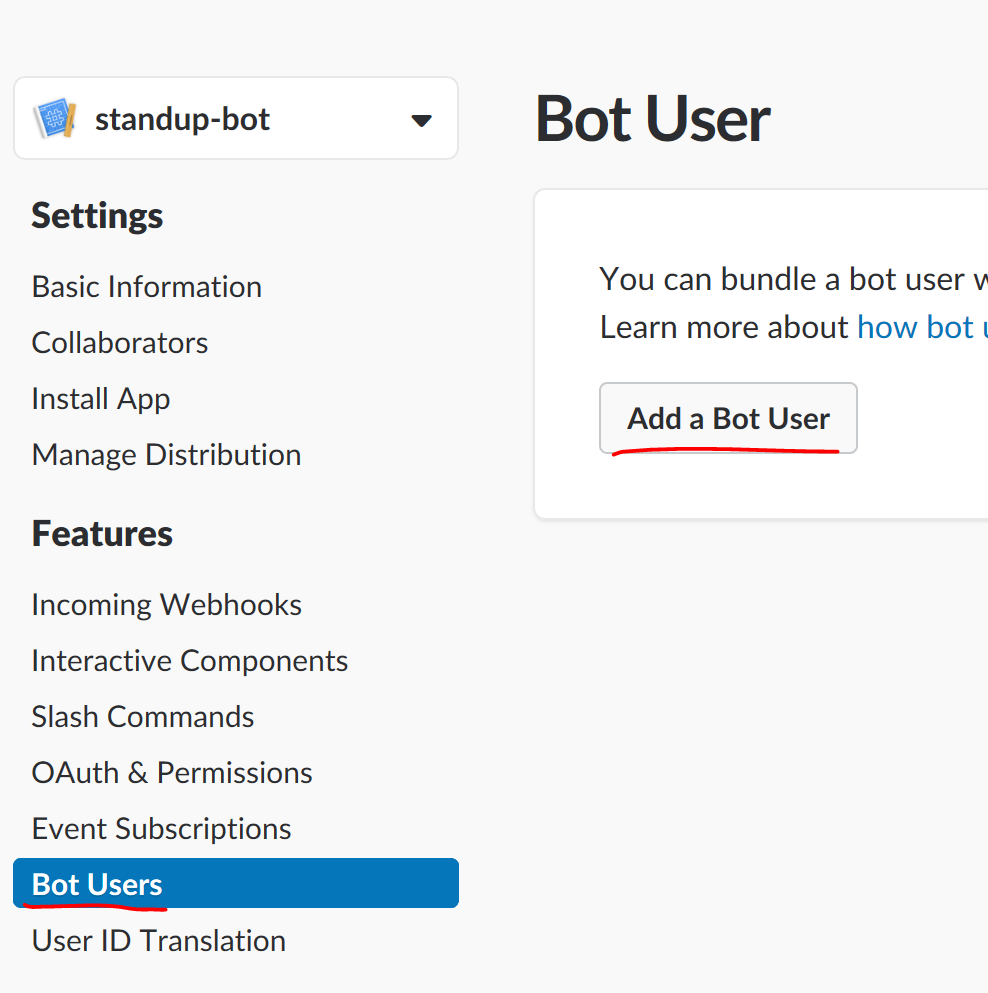
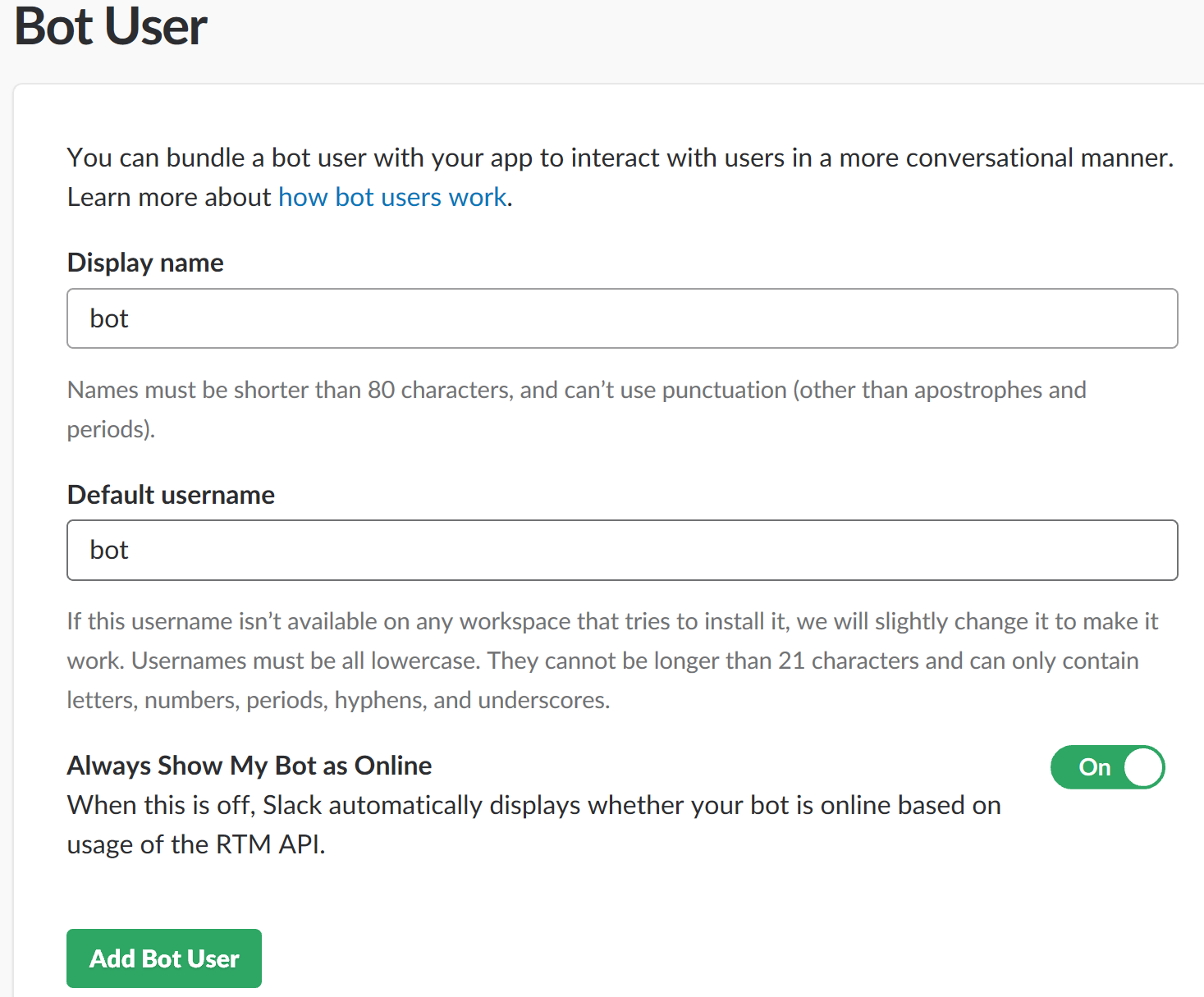

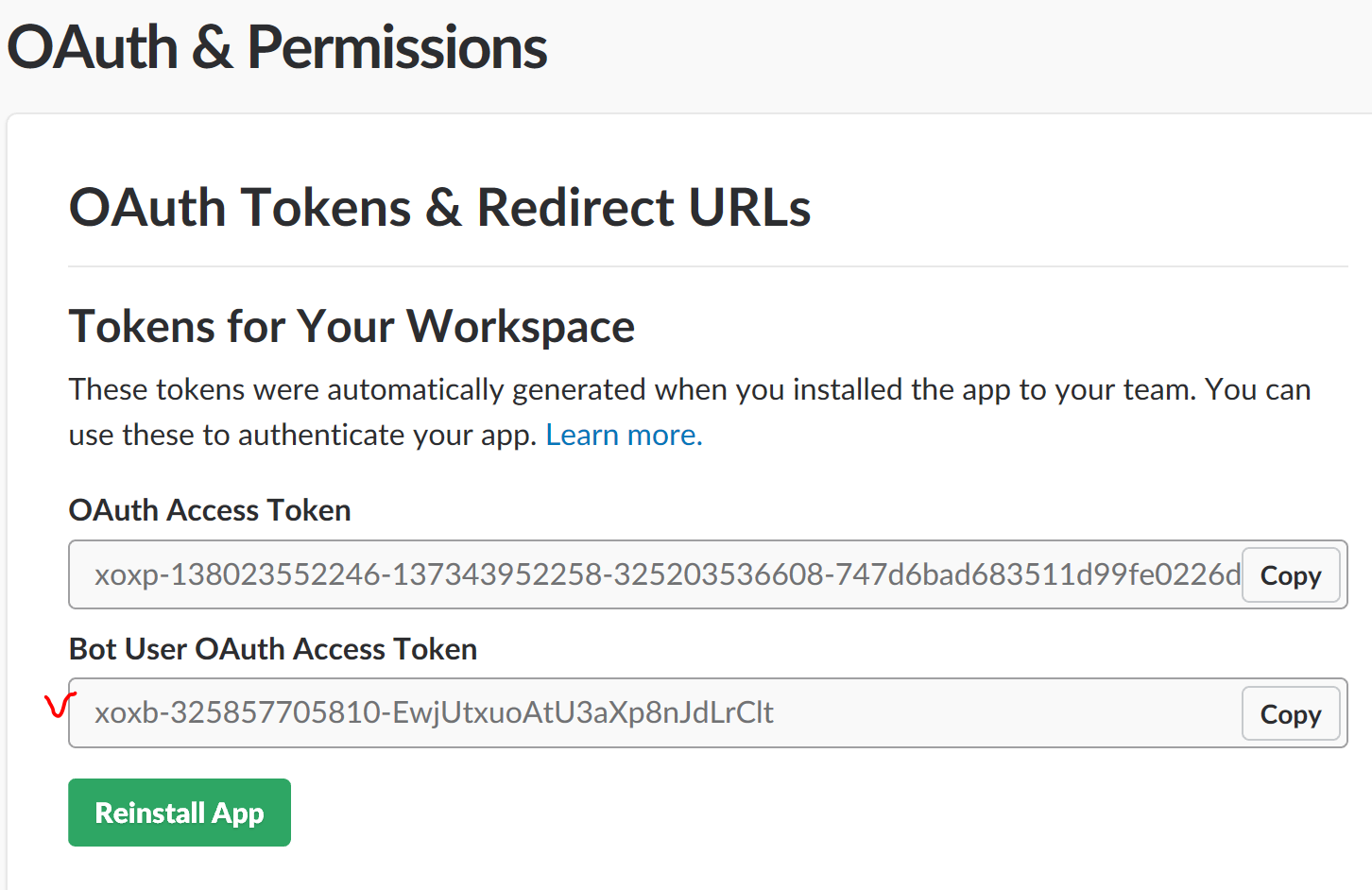
키를 복사해둔다.
https://aaa.slack.com/apps/manage
에서 approve

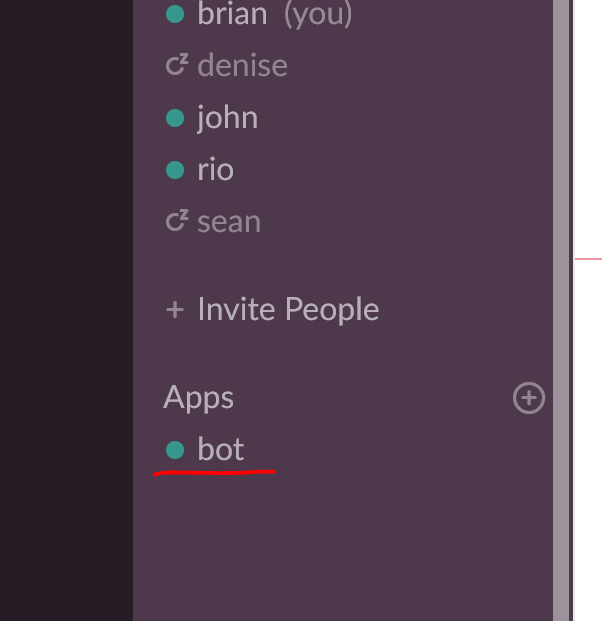
이렇게 되면 성공
이제 서버에서
git clone https://github.com/18F/standup-slack-bot.git
cd standup-slack-bot
복사해둔 값을 넣어준다. .env이다.
echo "SLACK_TOKEN=xoxb-325554995043-Ex5KQZf5VZn32HRpTV0EKhCr" > .env
echo "TIMEZONE=Asia/Seoul" >> .env
docker-compose up -d
서버 설치 완료
이제 슬랙에서 특정 채널에 들어가서 세팅을 한다.
특정 채널에 봇을 초대를 하고 월요일부터 금요일가지 9:00 시에 스탠드업 미팅을 한다.
/invite @bot
@bot reminder 10
@bot create standup 09:00am M T W Th F
@bot enable updates
@bot audience @here
@bot when
@bot interview
@bot report
이제 등록해보자. bot에게 dm을 보내자.
standup #channelname
Y: yesterday's info
T: today's info
B: blockers
G: goals'
standup #korea_only T: cleanup all open issue
Y T B G 다 옵셔널이다. 꼭 다 써야하는건 아님 그러나 채널 이름은 꼭 써야함.
채널에서 지울려면 @bot remove standup