Frisbyjs (Automate Rest Api Testing) - 7 : Jenkin

jenkins 를 사용하여 테스트를 자동화 하자.
jenkins 서버 설정
npm install -g jasmine-node
젠킨트에서 새로운 프로젝트를 만들자.
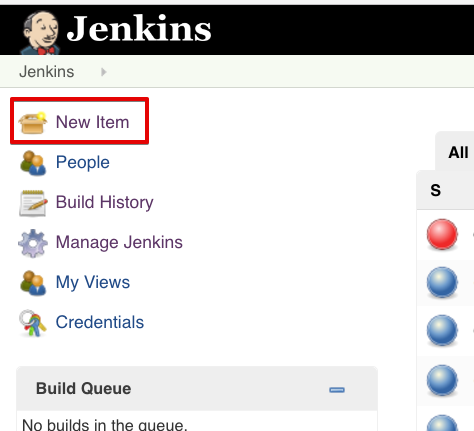
설정을 하자.
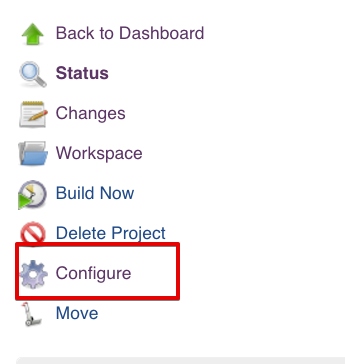
- 소스코드를 체크아웃한다.
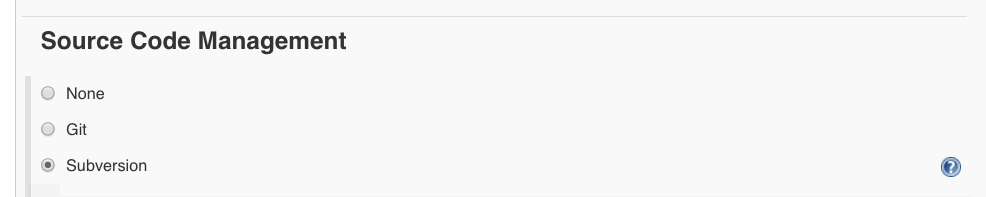
- Build Triggers
트리거를 걸어보자 나는 6시간마다 한번씩 실행하게 했다.
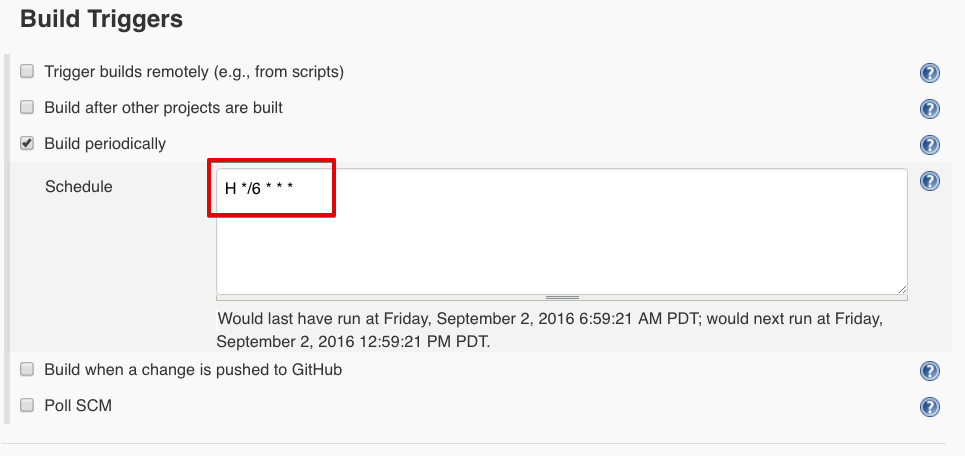
- Build
빌드를 설정을 해야한다. 나는 윈도우서버에 젠킨스를 설정햇음로 window batch command를 사용해서 할 것이다. 각자 맞는 것으로 진행하면될듯
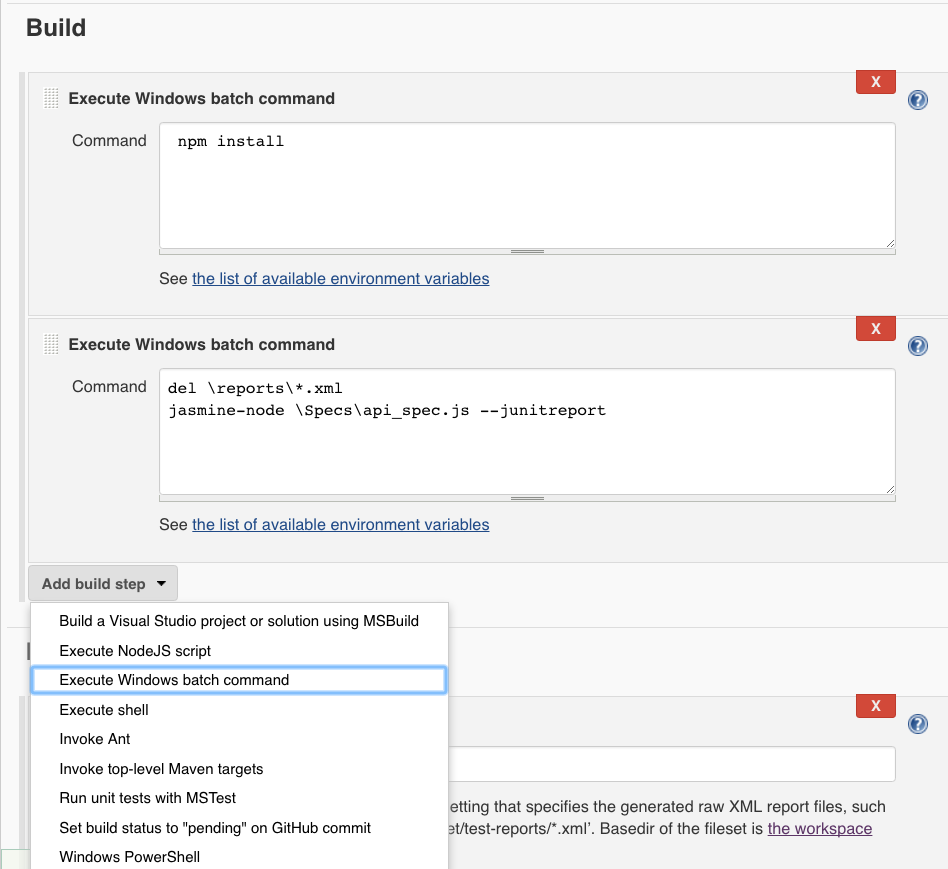
-
일단 npm을 설치해야한다. frisby등 개발시에 사용햇던 npm을 모두 설치해야하기 때문이다.
-
하나를 더 만들자. 그리고 위그림 처럼 설정한다. del은 기존에 햇던 테스트 결과를 모두 지우는 것이다. 그리고 –junitreport는 jasmine-node가 결과를 junit 형태로 뽑아주는 것을 이야기한다.
del \reports\*.xml
jasmine-node \Specs\api_spec.js --junitreport
- Post-build Action
2개를 추가할 것이다. junit test result report와 email notification
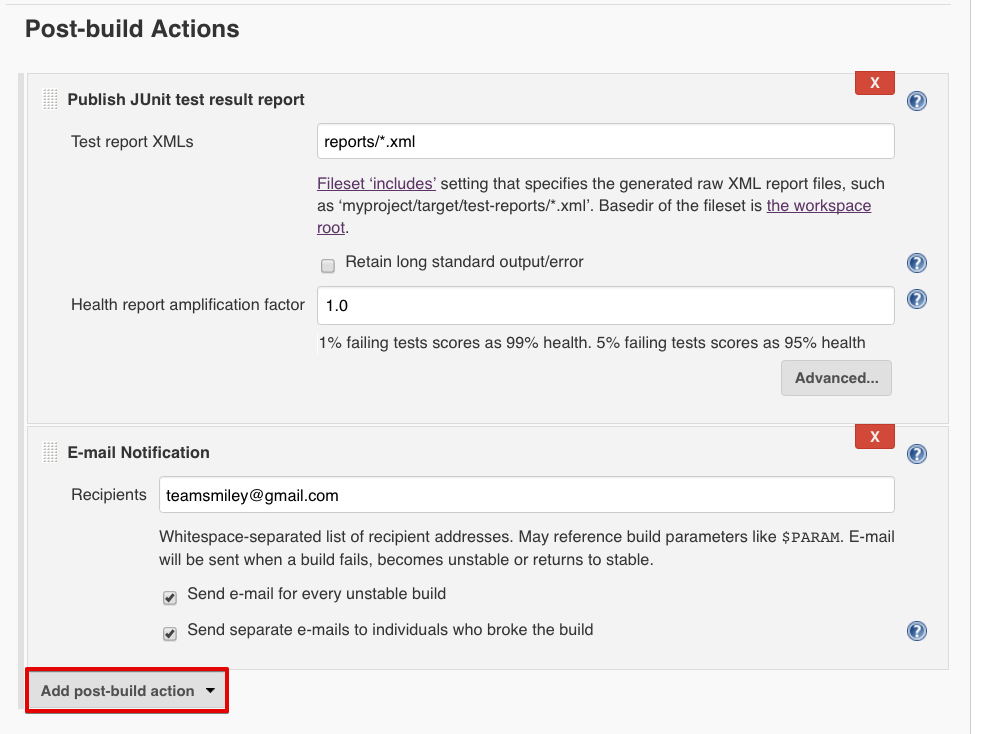
이제 save를 누르고 저장후
빌드를 해보자.
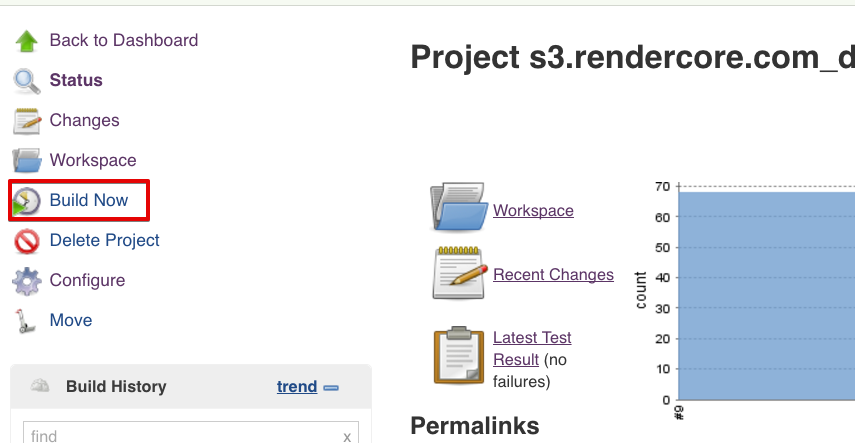
빌드가 잘됨을 알수가 있다.
에러가 있을 시 에는 다음처럼 확인이 가능하다.
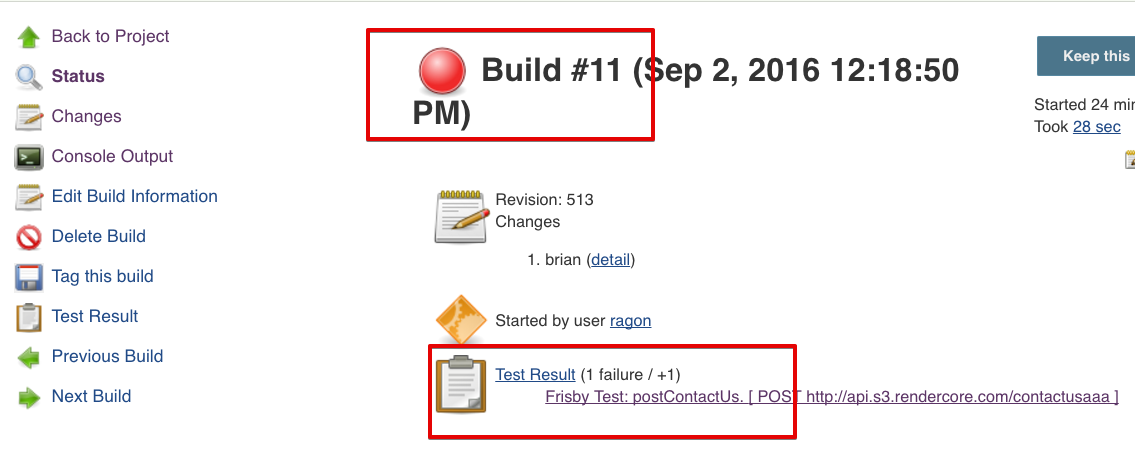
이제 빌드 결과가 이메일로 오는가만 확인해보면 끝…
관련 글
https://teamsmiley.github.io/2016/08/22/frisby-1/
https://teamsmiley.github.io/2016/08/22/frisby-2/
https://teamsmiley.github.io/2016/08/22/frisby-3/
https://teamsmiley.github.io/2016/08/22/frisby-4/
https://teamsmiley.github.io/2016/08/22/frisby-5/
https://teamsmiley.github.io/2016/08/22/frisby-6/
https://teamsmiley.github.io/2016/08/22/frisby-7/
참고
https://ian_lin.gitbooks.io/javascript-testing/content/chapter6.html